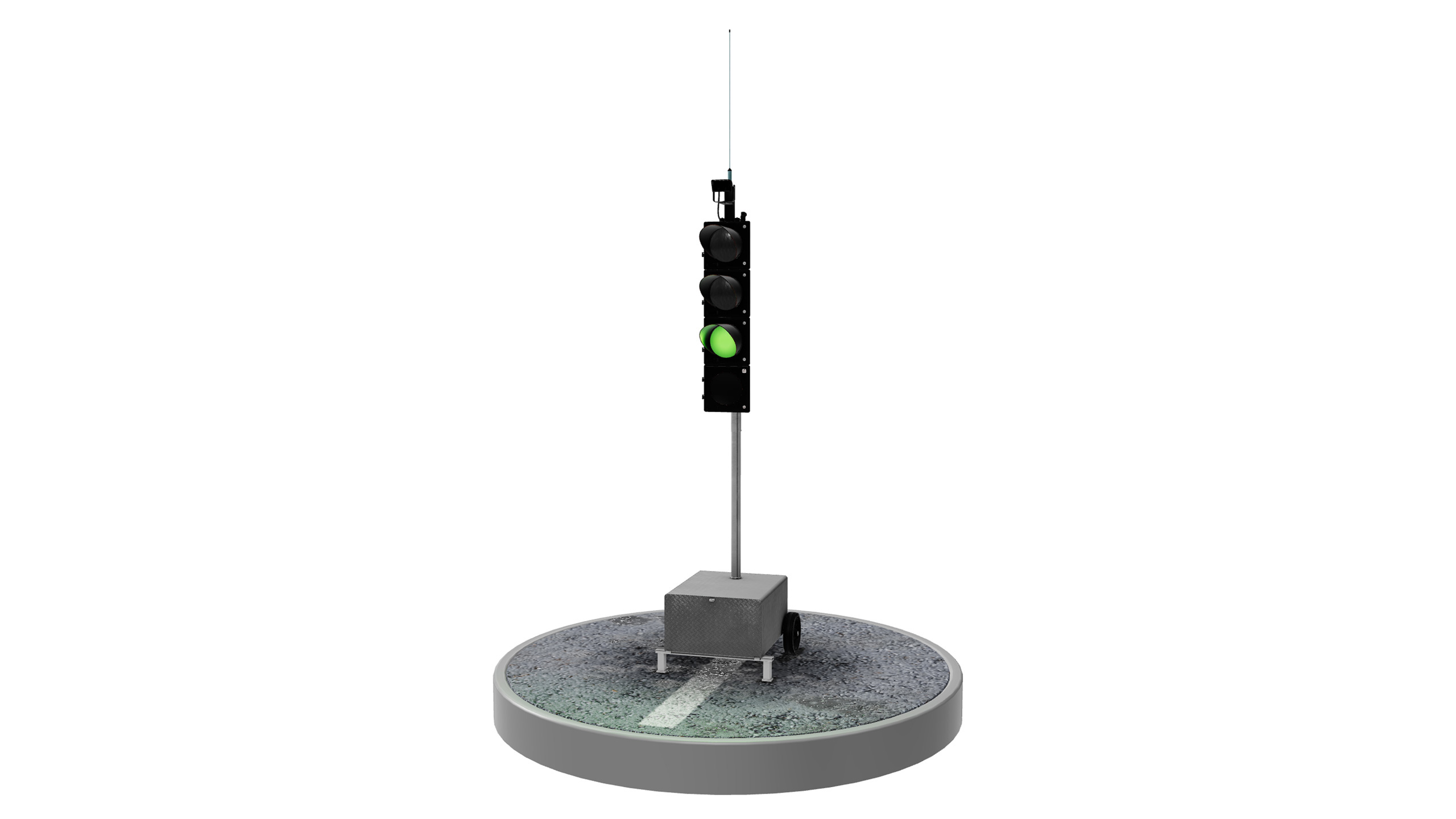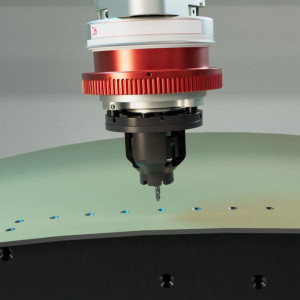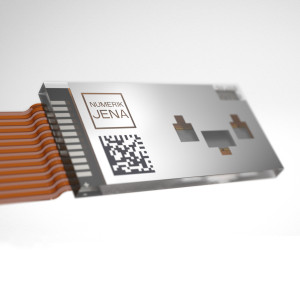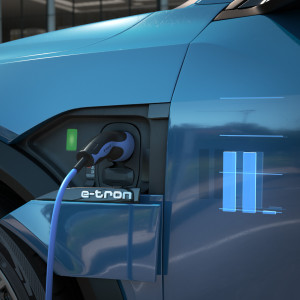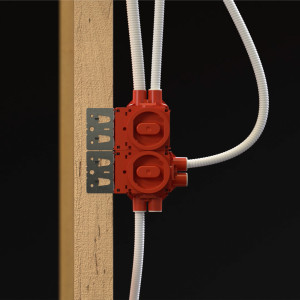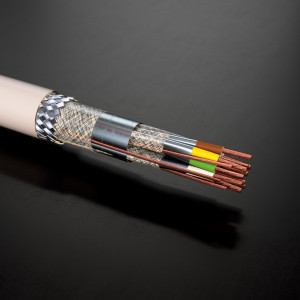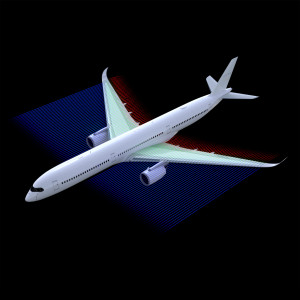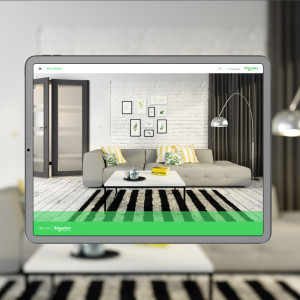Web3D Interactive 360° product presentations
Web3D technology now lets you view digital twins in real-time on your browser. It's a game-changer, not just for showing products from all angles but also for tweaking configurations, features and details on the fly, which you can address and control through programming. This technology can also be used to create AR applications for devices or web browsers.
Web3D's capabilities provide benefits not only for marketing but also technical support and sales.
We create Web3D applications in partnership with our long-term collaborator, plus B GmbH, a specialist in web application development.
We'd be happy to provide you with a personalised quote for your Web3D application.
You can test the application here using the MPB 3400 signal head developed for Berghaus GmbH. Afterwards, selected views will be provided as stills.
Web3D application:
Rotation: Hover over the image, then click and hold the mouse button to rotate the product to your liking.
Zoom: To zoom, turn the wheel of your mouse (PC) or swipe the mouse vertically (Mac).
Move: Hover the cursor over the image. You can move the product by holding down the Shift key and the mouse button. On a touchscreen, swipe over the image with 2 fingers.
Configurations: You can experiment with various configurations using the configuration tool (icon at the bottom left of the image).
Stills: